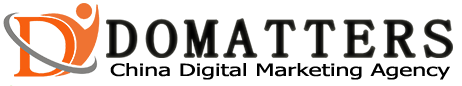First. The process of registering a personal AliPay with a foreign user
Log in to your AliPay account (www.alipay.com) and click [Register Now]. Please see the picture as below and click on the red box.

Click [Personal Account], in the [Your country or region] click the drop-down box to select the user’s region.Please see the picture as below.
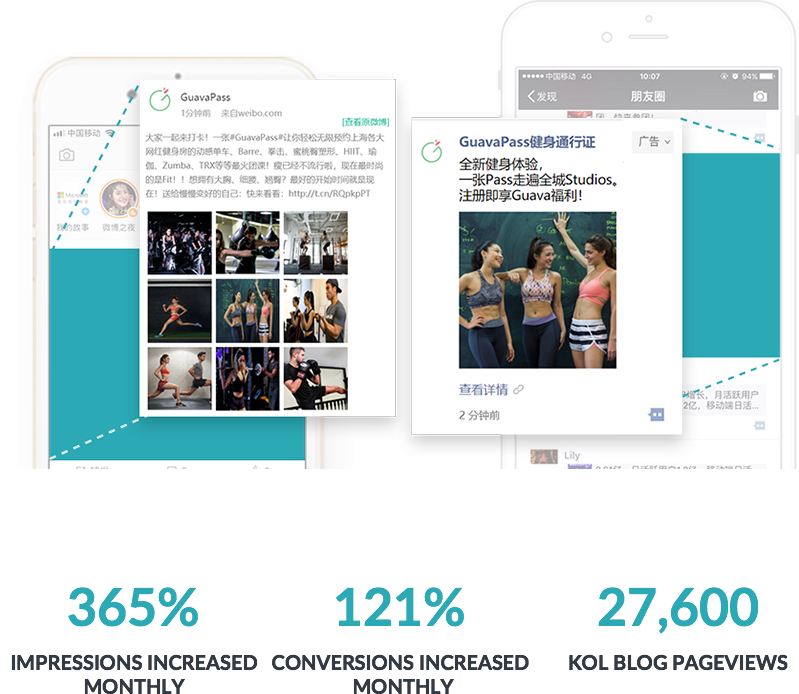
(Hong Kong, Macao and Taiwan and overseas users only support mobile phone number registration, do not support email registration) Fill in the mobile phone number, enter the verification code accepted by the mobile phone, click [Next]. Please see the picture as below.

After receiving and filling in the check code, click [OK]. Please see the picture as below.
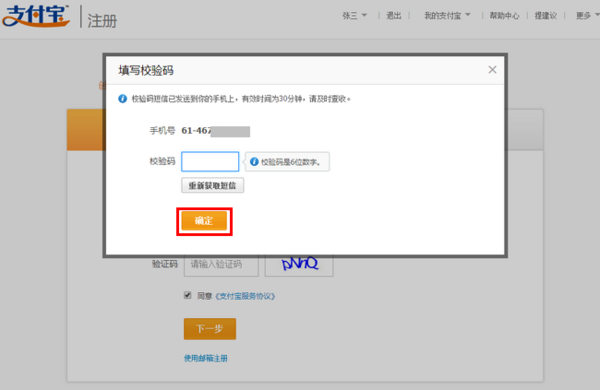
Fill in the information (the information filled in different nationalities is different), click [OK]. Please see the picture as below .

If the registration is successful, you can shop online, but you can’t recharge, check the income details, and the payment amount cannot be used.
Tips:
1) Support the following non-continental countries and regions:
Commonly used countries and regions Hong Kong, Macau, Taiwan, Asia, Cambodia, India, India, Israel, Japan, Jordan, Kyrgyzstan, Malaysia , Maldives, Maldives, Mongolia, Philippines, Qatar, Saudi Arabia, Singapore, South Korea, Sri Lanka, Turkey, Turkey Thailand, Thailand, United Arab Emirates, Vietnam, Austria, Belarus, Belgium, Belgium, Denmark, Denmark Finland, France, Germany, Greece, Hungary, Ireland, Italy, Lithuania, Lithuania, Luxembourg, Netherlands, Nor Way, Poland, Portugal, Romania, Russia, Serbia, Spain, Sweden, Switzerland, Ukraine, United Kingdom Americas, Argentina , Bahamas, Belize, Brazil, Canada, Chile, Colombia, Mexico, Panama, Peru, United States, Venezuela, Virgin Islands, British,Africa, Egypt, Morocco, Nigeria, Seychelles , South Africa , Tunisia Oceania, Australia , New Zealand
2) After the registration of some accounts is successful, the login name can be: Alipay, Tmall, Taobao, Juhuai, Yitao, Alibaba International Station, Alibaba Chinese Station, Alibaba Cloud Online, and the login password is the same as the Alipay login password.
You must pass the real-name authentication before you can activate the transfer payment and other functions.
Real-name certification is to upload passport photos, entry visa photos, and also enter the same domestic bank account number as the Alipay certificate for certification. Then wait for the review, within two business days. However, it is currently impossible to open the balance treasure because the service target is limited to Chinese citizens.
second. Foreign users apply for personal Alipay real name certification process
Open the site http://www.alipay.com, log in to Alipay account – [Account Settings] – [Basic Information], click [Authentication Now]; (click to enter the application for real-name authentication) Please see the picture as below and click on the red box.

Click on [Foreign]; Please see the picture as below and click on the red box.

Fill in the information as prompted;
1) The real name can only contain spaces and dots in Chinese characters, letters, symbols, and horizontal lines, and at least two words.
2) The contact number is allowed to input three symbols: “number”, “-” and “+”. The number of digits is limited to 20 digits. It is recommended to fill in the Chinese mainland mobile phone number, 11 digits, and start with 13/14/15/18. For overseas or Hong Kong, Macao and Taiwan regions, please indicate the international area code.
3) Applicants must be at least 18 years of age. The ID number is the passport number above the passport; the passport number must be at least 8 digits, and less than 8 digits can be added in front of 0 to make up 8 digits. The certificate belongs to the foreign certificate, you can use the letter
4) Click [Next] to fill in the bank card information of the foreign user;
5) Click [Next] to enter the confirmation information page;
6) Wait 1-2 days, Alipay will enter a sum of less than 1 yuan into the bank account you filled in. After receiving it, click [Apply for Certification] in the Alipay account and click “Enter the amount of the payment”;
7) After the amount is confirmed correctly, the customer service will be reviewed within two days;
8) After the customer service has failed or succeeded, you will be prompted to log in to the Alipay account;
9) You can query the reason for the failure;
10) Manual review is successful.
We can assist you in registering your AliPay account and completing your real-name certification. If you have any questions, please feel free to contact us!
First. The process of registering a personal AliPay with a foreign user
Log in to your AliPay account (www.alipay.com) and click [Register Now]. Please see the picture as below and click on the red box.
Click [Personal Account], in the [Your country or region] click the drop-down box to select the user’s region.Please see the picture as below.
(Hong Kong, Macao and Taiwan and overseas users only support mobile phone number registration, do not support email registration) Fill in the mobile phone number, enter the verification code accepted by the mobile phone, click [Next]. Please see the picture as below.
After receiving and filling in the check code, click [OK]. Please see the picture as below.
Fill in the information (the information filled in different nationalities is different), click [OK]. Please see the picture as below .
If the registration is successful, you can shop online, but you can’t recharge, check the income details, and the payment amount cannot be used.
Tips:
1) Support the following non-continental countries and regions:
Commonly used countries and regions Hong Kong, Macau, Taiwan, Asia, Cambodia, India, India, Israel, Japan, Jordan, Kyrgyzstan, Malaysia , Maldives, Maldives, Mongolia, Philippines, Qatar, Saudi Arabia, Singapore, South Korea, Sri Lanka, Turkey, Turkey Thailand, Thailand, United Arab Emirates, Vietnam, Austria, Belarus, Belgium, Belgium, Denmark, Denmark Finland, France, Germany, Greece, Hungary, Ireland, Italy, Lithuania, Lithuania, Luxembourg, Netherlands, Nor Way, Poland, Portugal, Romania, Russia, Serbia, Spain, Sweden, Switzerland, Ukraine, United Kingdom Americas, Argentina , Bahamas, Belize, Brazil, Canada, Chile, Colombia, Mexico, Panama, Peru, United States, Venezuela, Virgin Islands, British,Africa, Egypt, Morocco, Nigeria, Seychelles , South Africa , Tunisia Oceania, Australia , New Zealand
2) After the registration of some accounts is successful, the login name can be: Alipay, Tmall, Taobao, Juhuai, Yitao, Alibaba International Station, Alibaba Chinese Station, Alibaba Cloud Online, and the login password is the same as the Alipay login password.
You must pass the real-name authentication before you can activate the transfer payment and other functions.
Real-name certification is to upload passport photos, entry visa photos, and also enter the same domestic bank account number as the Alipay certificate for certification. Then wait for the review, within two business days. However, it is currently impossible to open the balance treasure because the service target is limited to Chinese citizens.
second. Foreign users apply for personal Alipay real name certification process
Open the site http://www.alipay.com, log in to Alipay account – [Account Settings] – [Basic Information], click [Authentication Now]; (click to enter the application for real-name authentication) Please see the picture as below and click on the red box.
Click on [Foreign]; Please see the picture as below and click on the red box.
Fill in the information as prompted;
1) The real name can only contain spaces and dots in Chinese characters, letters, symbols, and horizontal lines, and at least two words.
2) The contact number is allowed to input three symbols: “number”, “-” and “+”. The number of digits is limited to 20 digits. It is recommended to fill in the Chinese mainland mobile phone number, 11 digits, and start with 13/14/15/18. For overseas or Hong Kong, Macao and Taiwan regions, please indicate the international area code.
3) Applicants must be at least 18 years of age. The ID number is the passport number above the passport; the passport number must be at least 8 digits, and less than 8 digits can be added in front of 0 to make up 8 digits. The certificate belongs to the foreign certificate, you can use the letter
4) Click [Next] to fill in the bank card information of the foreign user;
5) Click [Next] to enter the confirmation information page;
6) Wait 1-2 days, Alipay will enter a sum of less than 1 yuan into the bank account you filled in. After receiving it, click [Apply for Certification] in the Alipay account and click “Enter the amount of the payment”;
7) After the amount is confirmed correctly, the customer service will be reviewed within two days;
8) After the customer service has failed or succeeded, you will be prompted to log in to the Alipay account;
9) You can query the reason for the failure;
10) Manual review is successful.
We can assist you in registering your AliPay account and completing your real-name certification. If you have any questions, please feel free to contact us!