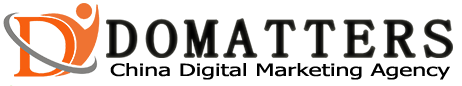Are you looking for an easy way to connect with international friends? This guide shows you how to register, log in and effectively use QQ Accounts for international connections.
Want to make international friends but not sure where to start? QQ Accounts are an easy way to create an account, sign in, and experience various features that allow you to stay connected with international contacts. Learn more about QQ accounts in this guide.
QQ account, namely Tencent QQ account, is composed of numbers. The QQ number is randomly selected by the system when the user registers. The shortest QQ account number is 5 digits, and the length has reached 11 digits. It is an Internet-based instant messaging software developed by Shenzhen Tencent Computer System Co., Ltd.
On March 20, 2018, Tencent began to allow users to cancel QQ accounts. QQ users can apply for account cancellation on the Tencent customer service platform, but they must pay attention to backing up important information and chat records before submitting them. In addition, virtual properties such as QQ coins, Tenpay balances, financial products and other virtual properties bound to QQ accounts will also be cleared along with account information. [1] On March 22, in response to the launch of the popular QQ account cancellation function in the past two days, Tencent said that it had been temporarily offline on March 21.

qq accuont
How to Register a QQ Accounts
Registering a QQ account is easy and only takes few minutes. All you need is a valid phone number or email address, as these will be used to verify your registration. To get started, visit qq.com and click ‘Sign Up’, then enter your information and create a secure password. Once you have entered all your details and clicked ‘Submit’,you will receive an SMS confirmation code or an email to complete the registration process.
Connecting with Friends Worldwide
With your QQ account, you can connect with friends from all over the world. When you log into your account, simply click ‘Friends’ and then ’Find Friends’ where you can search for people by name or location. You can also add friends directly via QQ numbers or through social media platforms such as WeChat and Facebook. To start chatting, just click on the friend’s profile to open the chat window and start a conversation.
How to Upload Your Profile Information
To make sure people can find you, keep your profile up to date. On the left side of the homepage, click ‘My Info’ and then ‘Set My Info’ so you can add or change profile information, such as your name, age, gender, address and interests. Once you finish filling in the information, click ‘Save’ and your profile details will be visible to anyone searching for them.
Utilizing QQ Messages and Video Chat
QQ Messages allow you to send text messages and photos with other users. You may also use the Video Chat feature for more face-to-face interaction. To video chat, simply click the camera icon located under your contact list or search bar. From there, you can choose from available contacts to initiate a conversation. Your friend can also choose to Accept or Reject your request for video calling.
qq icon
Making the Most of QQ Groups
QQ Groups let you add different contacts, such as friends and family. This allows you to group conversations with those that are relevant to your topic of choice. Additionally, these groups can also be used for more professional purposes like collaboration or connecting with distant clients or colleagues. In order to make the most out of QQ Groups, ensure that all members are aware of how it works and how communications will be conducted between them. Then begin introducing topics and setting up activities accordingly.
If you want to know more, you can contact domatters, or contact our facebook, for more content, please follow Instagram